Apple APPLE-DEVICE-SUPPORT Exam Questions & Answers
Want to pass your Apple APPLE-DEVICE-SUPPORT exam in the very first attempt? Try Exam2pass! It is equally effective for both starters and IT professionals.
-
Vendor: Apple
Exam Code: APPLE-DEVICE-SUPPORT
Exam Name: Apple Device Support
Certification Provider: Apple
Total Questions: 216 Q&A ( View Details)
Updated on: Aug 09, 2025
Note: Product instant download. Please sign in and click My account to download your product. -
- Updated exam questions with all objectives covered
- Verified answers
- 365 days free updates
- 99% success rate
- 100% money back guarantee
- 24/7 customer support
Related Exams
- 9L0-004 Apple Desktop Service Exam
- 9L0-005 Apple Desktop Service Certification Exam
- 9L0-006 Apple Macintosh Service Exam
- 9L0-007 Macintosh Service Certification Exam
- 9L0-009 Macintosh Service Certification Exam
- 9L0-011 Mac Service Certification Exam
- 9L0-012 Mac Service Certification
- 9L0-060 Mac OS X 10.4 Service and Support Exam
- 9L0-061 MAC OS X 10.5 Troubleshooting Exam
- 9L0-062 Mac OS X v10.6 Troubleshooting Exam
- 9L0-063 Mac OS X v10.7 Troubleshooting
- 9L0-064 OS X v10.8 Troubleshooting
- 9L0-066 OS X Yosemite Troubleshooting
- 9L0-206 Apple Portable Service Exam
- 9L0-207 Apple Portable Service Certification
- 9L0-313 Macintosh Service Recertification Exam
- 9L0-314 Apple Hardware Recertification exam
- 9L0-353 Mac OS X v10.6 Recertification Exam
- 9L0-400 Mac OS X Help Desk Essentials v10.3
- 9L0-401 Mac OS X Support Essentials v10.4 Exam
- 9L0-402 Support Essentials 10.5
- 9L0-406 Mac Integration Basics
- 9L0-407 Mac Integration Basics 10.7 Exam
- 9L0-408 Mac Integration Basics 10.8 Exam
- 9L0-409 Mac Integration Basics 10.9 Exam
- 9L0-410 OS X Support Essentials 10.7 Exam
- 9L0-412 OS X Support Essentials 10.8 Exam
- 9L0-415 OS X Support Essentials 10.9
- 9L0-418 Mac Management Basics 10.9
- 9L0-420 Mac Integration Basics 10.10 Exam
APPLE-DEVICE-SUPPORT Online Practice Questions and Answers
How do you view log messages grouped by activity in Console on a Mac?
A. Click the Activities button in the Console toolbar.
B. Control-click the process window and select Group by Activity.
C. Add:activity to a search string in the Console search field.
Scenario
You're using Migration Assistant to transfer your account named "Andre" from your current MacBook Pro to your new iMac. The iMac is already configured with an account also named "Andre."
What happens with Migration Assistant if the account names are the same on both Mac computers?
A. You need to manually rename your old account before proceeding with Migration Assistant.
B. The account on the new iMac is automatically updated with the contents of the old account.
C. On the new iMac, a new account is automatically created and named "Andre (1)."
D. You're asked to either rename the old account or replace the one already on the iMac.
Scenario
ACME, Inc. suffered a power loss while you were upgrading to a major version of macOS on your Mac Studio. The Mac now shows only a black screen. You tried to revive the computer using Apple Configurator for Mac, but the revive was unsuccessful. Which Apple Configurator action should you try next on your Mac Studio?
A. Erase All Content and Settings
B. Update
C. Revive Device
D. Prepare
E. Restore
Why Choose Exam2pass APPLE-DEVICE-SUPPORT Exam PDF and VCE Simulator?
-
100% Pass and Money Back Guarantee
Exam2pass APPLE-DEVICE-SUPPORT exam dumps are contained with latest APPLE-DEVICE-SUPPORT real exam questions and answers. Exam2pass APPLE-DEVICE-SUPPORT PDF and VCE simulator are revised by the most professional APPLE-DEVICE-SUPPORT expert team. All the APPLE-DEVICE-SUPPORT exam questions are selected from the latest real exam and answers are revised to be accurate. 100% pass guarantee and money back on exam failure.
-
The Most Professional Support Service
Exam2pass has the most skillful APPLE-DEVICE-SUPPORT experts. Candidates can get timely help when needed. Exam2pass APPLE-DEVICE-SUPPORT exam PDF and VCE simulator are the most up-to-date and valid. The most professional support service are provided to help the APPLE-DEVICE-SUPPORT candidates at anytime and anywhere.
-
365 Days Free Update Download
Exam2pass APPLE-DEVICE-SUPPORT exam PDF and VCE simulator are timely updated in 365 days a year. Users can download the update for free for 365 days after payment. Exam2pass APPLE-DEVICE-SUPPORT exam dumps are updated frequently by the most professional APPLE-DEVICE-SUPPORT expert team. APPLE-DEVICE-SUPPORT candidates can have the most valid APPLE-DEVICE-SUPPORT exam PDF and VCE at any time when needed.
-
Free Demo Download
Download free demo of the Exam2pass exam PDF and VCE simulator and try it. Do not need to pay for the whole product before you try the free trial version. Get familiar about the exam questions and exam structure by trying the free sample questions of the exam PDF and VCE simulator. Try before purchase now!

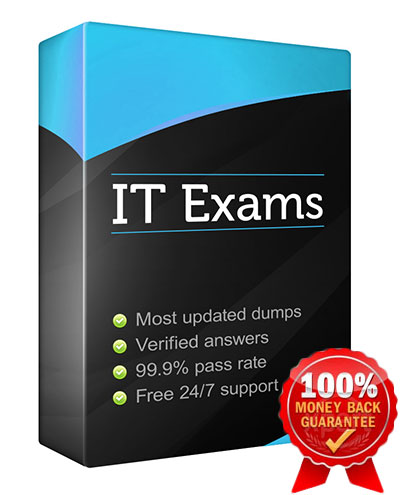
 Printable PDF
Printable PDF